On the File tab of the Ribbon, select Download As, and then, on the panel of options that appears on the right, select Download a Copy.

- A dialog box confirms that the copy is ready to be downloaded to your computer. Select Download to continue.
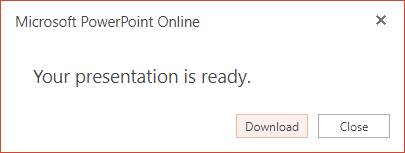
- By default, the file is copied to the Downloads folder on your PC:
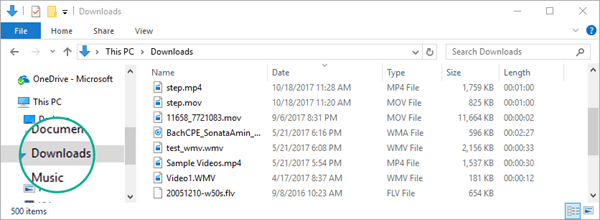
- Your browser helps you complete the download of the file to your computer. How that looks, exactly, depends on which browser you're using.
How to download PowerPoint Online presentation? Print
Created by: Damien Couriou
Modified on: Thu, 4 Apr, 2019 at 3:06 PM
Did you find it helpful? Yes No
Send feedbackSorry we couldn't be helpful. Help us improve this article with your feedback.
